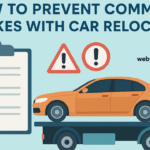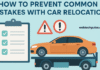Everybody knows that an Apple Watch is not like your ordinary time-keeper. You must be wondering. Can you use cellular service on your Apple Watch even without your iPhone? You will be surprised at the incredible things it can do when you add it to your cellular plan. Let’s learn how you can connect your Apple Watch to your cellular plan.
Can You Use Your Apple Watch Without Your iPhone?
According to Apple Support, you can use your cellular Apple Watch even when your iPhone isn’t close at hand. Your wristwatch can connect to a Wi-Fi network to send and receive data if you’ve set up your Apple Watch cellular plan. Your Apple Watch can connect to a cellular network that’s within range. The Wi-Fi or cellular connection on your Apple Watch lets you do these amazing things even when you’re away from your iPhone.
- Use Siri
- send and receive messages
- make phone calls
- receive phone calls
- check the weather
- find your friends
- update your calendar
- track your stocks
- control your home
- listen to podcasts
- stream music
- listen to the radio
- use walkie-talkie
- use the map to find your way
Even without a Wi-Fi or cellular signal, your Apple Watch can still do plenty of other awesome stuff such as: tracking workout and activity goals, play music, listen to a podcast, check your heart rate, monitor your vital signs, record your thoughts, and even make purchases on Apple Pay. Isn’t that fantastic? Your little timepiece becomes a handy personal assistant when you have an Apple Watch cellular plan.
How To Set Up Your Apple Watch Cellular Plan?
Setting up cellular on your Apple Watch is pretty simple. You only need to remember three simple things.
Check Software Updates
Apple recommends that you install the latest software on both your iPhone and Apple Watch. Outdated software often causes trouble running applications on your device. You have to update your carrier settings on each gadget to ensure excellent network connection and quality performance of all features.
Meet Network Requirements
The cellular network and your Apple Watch must be compatible. Your service provider must support this feature. Apple provides a list of eligible service plans for specific models of your Apple Watch on its website.
Cellular service for Apple Watch varies in every region. Not all service plans are eligible for each carrier. Apple doesn’t currently support prepaid plans. Make sure your Apple Watch meets the requirements of your service provider.
Activate Your Cellular Plan
After meeting all the requirements, it’s time to activate your plan. You can do this when you set up your new Apple Watch or later with the Apple Watch app on your iPhone. If you’re setting up your Apple Watch for the first time, go to the portion where you can set up cellular and follow the instructions on the screen.
If you haven’t activated your cellular plan upon setting up the device, you can still do it later using the Apple Watch app on your iPhone. Follow the steps below.
- Open the Apple Watch app on your iPhone.
- Tap the My Watch tab, then tap the cellular option.
- Tap Set Up Cellular.
- Follow the instructions for your carrier.
See how quickly you can set up your cellular service on your Apple Watch? You can even add another Apple Watch for a member of your family. using the Managed Apple Watch feature on the app.
What is a Managed Apple Watch?
The good thing about Apple is that it allows you to manage your family member’s Apple Watch using your iPhone if your carrier supports it. Your folks don’t have to get their own iPhone. You get the option to add the phone during the initial setup. If you haven’t set it up, follow the instructions below.
- Open the Apple Watch app on your iPhone.
- Tap All Watches and select your member’s watch.
- Tap Done.
- Tap the cellular option and choose Set Up Cellular.
- Follow the instructions for your carrier.
You can have as many managed Apple Watches on your plan if your provider permits it. The steps to set it up are practically the same. You only have to remember that your Apple Watch and your iPhone must use the same carrier. Others may use a different carrier.
Is It Available Worldwide?
There are geographical restrictions for this service. Managed Apple Watches are only available in certain regions. There are network providers in some countries that don’t offer cellular service for Apple Watch.
You can see a list of countries that provide cellular data service for Apple Watches on the Apple Support website. You may also have to call your network provider for assistance on local regulations.
Conclusion
You don’t have to carry your iPhone all the time to use your Apple Watch. As long as you have everything set up, your Apple Watch cellular plan can work wonders. It would make an excellent gift to your family this Christmas.
Putting all cellular restrictions aside, your connected Apple Watch comes truly handy. It becomes more than just an ordinary wristwatch. You can do almost anything essential on your Apple Watch with a cellular plan.
It’s pretty convenient to use your Apple Watch for your daily walk or jogging routine. You can leave your bulky iPhone at home and strap your handy timepiece on your wrist. You don’t have to worry about carrying a heavy block in your pocket.
Mothers can also get their hands free to hold their nursing babies or do their house chores. They can also track their toddlers easily when they go out of sight. They can even check their vital signs when they feel stressed out. It’s a helpful device for all busy moms.
The smartwatch from Apple, coupled with the Internet, truly makes a prodigious innovation. It’s remarkable to see how Apple works hard to produce these incredible masterpieces. We can only wait in wonder for their next attraction. A cellular plan can make your Apple Watch a handy tool to make life easier and more convenient.