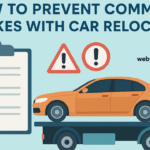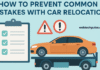If you have arrived here, you may be thinking of buying an external graphics card or you are just curious to know what it is. Well, these types of products can help you achieve greater graphics performance on any computer, although they are mainly intended for use on portable or small computers where integrated or less powerful graphics cards are used.
Plus, you can get a decent graphics card added without having to unmount it, just plug it in, install the drivers, and you’re done. You could already start playing your favorite video games from your laptop, the one that perhaps does not have a dedicated GPU, or that your GPU is not a big deal because you could not buy a gaming laptop in its day.
Read more: Tips To Improve Voice Control For Business Presentations
What is an external graphics card or eGPU?
It is not an external graphics card or eGPU (External GPU), but it is the name that has been given and by which users know this type of product. What they are are boxes called docks with the necessary connections to insert an internal graphics card and to supply it with power.
That dock has the necessary circuitry to be able to transform the PCIe data expansion slot into another type of connection, such as Thunderbolt or USB-C these cards are present in saimdeals reviews. In other words, they are housings similar to that of hard drives that allow you to transform an internal hard drive into an external one by transforming the SATA interface into a USB or Firewire.
This means that some of the docks they sell do not include the graphics card inside, but must be purchased separately. That may seem like a disadvantage since it is not included. But it is a clear advantage to let you choose the graphic you want. So it does not condition you to a specific one, and according to your needs, you can buy the one that best suits what you are looking for (gaming, design …).
Worth?
Whether or not it is worth buying one of these external graphics cards or docks can vary depending on the equipment you have and what you intend to do. To find out, it is better to read the following section where it is explained when you should consider buying one of these graphics.
But you should know that with an eGPU you will not get the same benefits as with an internal graphics card. I mean, if for example you buy an internal NVIDIA GeForce GTX 1070 and connect it to your desktop in a PCIe expansion slot, the performance would be somewhat higher than if you buy that same model and insert it into one of these docks and connect it via cable.
An important detail, the dock needs to be connected to the electrical grid permanently to power the eGPU. So even if you have a laptop, this will limit mobility.
Read more: Business Conversion Tips For Increasing Profit
Why? Well, very simple, and that is that the PCIe x16 interface, the native of the internal graphics card, can transfer at 118 Gbps. That is far superior to what you get with a USB-C or Thunderbolt port since you could reach 40Gbps. Thus, the cable will be a bottleneck for performance.
Some docks indeed have two USB cables to double the bandwidth and almost equal the performance of the PCI Express x16 slot. With two links, as long as you have two ports available, you could avoid that percentage of loss, so it would be a good idea to look for a dock with this option.
Do I need an external graphics card?
As I say, it is not like having an internal graphics card, but on many occasions, an external graphics card can save us from a problem. What are the situations where you should consider one of these GPUs? Well here are some examples:
My laptop has a built-in GPU: if your laptop lacks a dedicated GPU, the built-in GPUs tend to provide quite poor performance, especially Intel HD. In this case and without the possibility of installing an internal graphics card (being a laptop), the best option you have to update your laptop and be able to play your favorite video games or design is an eGPU.
My laptop has insufficient dedicated GPU – it happens the same as in the previous case. Either because you did not have the budget to buy a gaming laptop in your day or because the new video game or software that has come out demands more resources, you have to update your GPU. But since they are not removable cards, they are soldered to the motherboard, therefore the only option you have, if you want to get more performance, is to opt for an external graphics card.
My desktop doesn’t have a PCIe x16 slot – your desktop, or rather its motherboard, may not have a modern slot for current graphics cards. So if you want to get more graphics performance, your option would go through an external graphics card. It may even have, but your power supply doesn’t have free power outlets or can’t supply enough power, another case where an eGPU would get you out of that trouble.
Graphics Card Considerations
To buy the right graphics card, I always say that it is best to look at the recommended requirements of the video games you usually play or the design software you use for your work. Never the minimums, always the recommended ones or you will be buying a product that will soon become obsolete and perhaps with the next update it will no longer work for you.
Read more: Developing a Reputation Mindset for Your Business
If you want to delay obsolescence for a longer time, you can add to these recommended requirements a few extra resources to make sure you have a graphics card for a while. For example, if the recommended requirements of a video game is an AMD Radeon RX 570 with 4GB of VRAM, it is better that you opt for an AMD Radeon RX 590 of 8GB, whenever your pocket allows it.
Some recommended quantitative values on which you should base yourself for your choice, without forgetting what I have commented in the first paragraph of the requirements, would be:
- PCI-Express x16 interface
- GPU with microarchitecture as modern as possible. That’s better than just looking at the processors or the working frequency. For example, a Vega will always be better than a GCN and an RDNA better than Vega, etc. Forever!
- Model or Series: If you are looking for a graphics card for video games or design or another application, things could vary a lot. You already know that NVIDIA offers models such as GTX, RTX, Tesla, Titan, etc., just as AMD also offers WX or Pro, RX, Instinct, etc. Each of those series is optimized for something very specific. For example, for video games, you should choose an AMD RX or an NVIDIA RTX. For the design or professional sector, the Radeon WX or GeForce Quadro / Titan would be recommended. Instead, for HPC you should think about the Instinct or Tesla (although I don’t think they were the cases here) …
- Graphics memory, the ideal would be above 4GB always. With 6GB or 8GB, it would be fine for most cases, although it depends on what you need. On the other hand, the bandwidth and speed of the VRAM are also important to reduce latency. For example, look for an HBM2 instead of HBM1 or a GDDR6 instead of GDDR5, etc.
- Other considerations: You could look at some supported technologies as well, for example, if you need Ray Tracing. Also, a good cooling would be optimal to always get the best performance without overheating. The board type, for example, many manufacturers insert NVIDIA or AMD GPUs and memories in Gigabyte, ASUS, MSI, Sapphire, PowerColor, EVGA, Zotac, etc. boards. And not all offer the same quality. For example, EVGA and ASUS are two of my favorites for the quality they offer.
Dock Considerations
Once you know what type of graphics card you need, now you must find a dock that adapts to that graphics card, that is, that is compatible with that model since not all docks accept all types of graphics. Keep in mind that the dock will be the one that powers your graphics card and allows the conversion of that Pie interface to a cable, and in some cases, they will also have additional built-in cooling systems.
Some models also allow powering the laptop itself for charging and even have the possibility of quick charging from the dock.
As for the cable, as I have said, it is normal that they have Thunderbolt 3 or USB-C 3.1 cables, but other docks take advantage of other types of slower connections such as FireWire, USB-A 3.0, Ethernet, etc. In this case, find the one that is compatible with the ports available on your computer. You can always think about using an adapter to convert from one to the other, but keep in mind that if you use an adapter you will lose even more performance, especially if you adapt to a lower port.