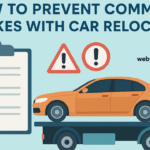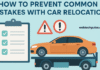Photo collages come in all sorts of shapes and sizes. The original ones that were made before the digital world often used different materials, therefore, making them truly 3 dimensional. Originally, they were all about art and the creative process. These days though, we tend to use photo collages to support a digital marketing campaign or our online presence in general. It’s, therefore, more about the output such that you want an easy process to follow when making your collage. That’s why you’re bound to love the free collage maker online option. View more details of the different collage templates that you can easily customize for your needs.
Various Photo Collages to Make with your Free Collage Maker Online
There are many different ways to make photo collages, as listed below:
- Integrated
- Blended
- Grid photo collage
- Mosaic
Integrated Collage
If you think back to the original collages and how they used different materials then you might want to do something similar with your free online collage maker. For example, you can integrate images of hand drawings with photos, text, and even animations. This can be a fun and interactive way to share your holiday memories or big events such as weddings and birthdays. Essentially, you’re sharing a story through powerful images that you can then edit as required with your collage maker. Some photo editor tools will even allow you to make clickable images so that they take you to different links.
Depending on how creative you want to be, you’ll be able to choose either a more beginner-focused free collage maker online or an advanced one. Some collage makers allow you to start from scratch whilst all have collage templates if you prefer. For an integrated style, you might find it better to start by downloading your images and then arranging them in the right layout. Either way, a photo collage maker helps you create the perfect professional output whether you’re simply editing or using a collage template.

Blended Collage
As you can probably imagine, blended means that all the images gradually transition from one to the other. Searching for a photo blend collage maker online will quickly show you that you have quite a few options for making this type of photo collage. Again though, the concept is the same for creating your final output. That’s because you can either choose a template or just download your own images. You then apply the blend photo editor to get the effect you want.
Grid Photo Collage
Let’s not forget that, often, simple is best. This is particularly true for digital marketing because you don’t want to overwhelm your viewers with an overload of information. Images that look too busy will just make people want to turn away from your photo collages. Also, the chances are that you’re trying to convey a message or a call to action. In that case, you might need your text to stand out clearly with news of your upcoming sales or whatever it is you’re sharing.
When you make a photo collage for marketing purposes, the grid shape still works best. It’s easy to use and you’ll have a beautiful photo collage in no time at all. Also, a grid photo collage is relatively effortless for the eyes to follow and understand quickly. There’s a reason most collage templates are arranged in a grid format. Of course, you’ll also find some templates arranged in different shapes such as a giant heart.
Whatever template you choose though, make sure that the theme and style will be appealing to your target audience. For instance, you don’t want to be too wacky if your target viewers are in the above 60 age group. Then again, if you’re using your free collage maker online for your business then you’ll appreciate the grid format. Overall, it looks professional and clear.
Mosaic
This type of photo collage is probably for the more unconventional viewers. Check out the photo mosaic makers and see if it appeals to you. It can be an interesting alternative. Essentially, your images will be made up of lots of tiny squares of other images.
With an online mosaic collage maker, you first choose or download your overall photo. The photo editor then allows you to pick all your small pictures. It then does the rest for you and combines those smaller pictures into your final overall image. A good example is an image of a large sunflower that is composed of tiny squares of single flowers. It’s definitely a unique way to share your message and can even help you stand out from the social media crowd.

Final Recommendations for Working with a Free Collage Maker Online
Most photo collages come in a grid format. Nevertheless, you don’t have to limit yourself to that style. You can have anything from blended photos to a mosaic of tiny images. It’s important to choose something that’s going to work for your viewers and overall goals though. So, don’t try to overcomplicate things, and sometimes just using the collage templates is all you need to do. After all, they’ve been designed to be successful and to make your life easier