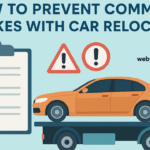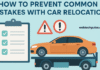Firewalls are network security devices that monitor incoming and outgoing data packets. They can be hardware or software and are critical to protecting your computer and network from cyberattacks.
A firewall can be installed on a computer to analyze traffic based on pre-established rules. These rules are regularly updated to stay ahead of ever-evolving cybersecurity threats.
What is a Firewall?
A firewall is a security device that monitors suspicious behavior in incoming and outgoing network traffic. It verifies the safety of every person trying to access your internal network based on a set of criteria you create and adjust under the activity you desire to prevent. Firewalls can be used in hardware or software form and are considered the first defense against malware, hackers, phishing attempts, viruses, and other dangerous activity on a private network connected to the Internet.
Packet filtering firewalls analyze particular packets or tiny bundles of information, one at a time, using a list of pre-set rules to find out whether they contain malicious code and block access accordingly. Firewalls can be divided into several categories based on how they read data packets at the network level. Computers at home and in specific organizations have this kind of firewall protection, which can be purchased separately or pre-installed in the operating system.
A more sophisticated variation of the conventional packet filtering firewall, known as a stateful inspection firewall (NGFW), adds context to its decision-making process. It records established connections and evaluates new packets based on that record. It helps to protect networks from denial-of-service attacks, which can use selected connection records as bait to gain entry into the network.
How Does a Firewall Work?
Firewalls establish a border between your computer and the Internet. They inspect data packets — units of information you send over digital networks — based on pre-established security rules to distinguish between good and malicious traffic and allow or block them if necessary.
These rules are based on aspects of the packets, such as their destination, origin, contents, and other indicators. If a packet is determined to be malicious, it’s blocked from entering the private network and prevented from spreading cyberattacks throughout the entire system.
It is why you need a firewall — it acts like a 24/7 security guard, constantly monitoring your traffic and blocking anything suspicious. Without it, your devices and personal information are vulnerable to cyberattacks.
A firewall can be hardware or software. It is usually built into a device such as a router or included in your operating system. However, you can also purchase and install standalone firewall hardware or software on your computer.
A software firewall is one of the most popular kinds of firewalls. It analyzes the information in the data packets at the network layer and compares it to a list of threat signatures. If a packet matches a signature, it’s blocked from entering your computer and prevented from spreading the potential attack. A firewall that operates this way is called a packet-filtering firewall.
What is a Proxy Server?
A proxy server acts as a layer of data security for users, protecting against cyber attacks and threats. Proxy servers retrieve information from Internet sources, such as web servers, on behalf of a client. They are a typical component of firewall systems and offer many benefits, including bettering website performance, screening online requests, and getting around geo-blocking.
Without a proxy, your computer communicates with websites directly by using your IP address to identify itself. When a proxy server is used, the data sent to the web is encrypted, and your computer only speaks to the proxy’s network id. It means hackers can’t see your private information, personal schedules, apps, or files when you browse the Internet.
In addition to encrypting data, proxy servers can cache webpages to reduce bandwidth demands and compress data. They can also recognize and prevent the spread of viruses. Some firewalls include a proxy server to help protect devices from being infected by malware that may have been downloaded on other computers within the same network. Additionally, they can be used to restrict access to specific websites that might otherwise go against corporate guidelines. It can assist in removing temptations like social media that keep workers from completing their work. Proxy kinds come in a wide variety, and each one has exceptional characteristics of its own.
What is a Gateway?
Gateways are networking hardware that allows data to move between multiple networks. They are similar to routers but operate at a higher level of the OSI network model. They can also regulate traffic but typically use a different approach than routers.
When you use your home computer to access the Internet, a gateway is a part of how the connection works. Your default gateway is the private IP address of your router. When information on your network attempts to communicate with devices or websites outside the web, it must go through the gateway before leaving.
There are many gateways, but some examples include VoIP trunk gateways that connect plain old telephone service equipment to a VoIP network. These cloud storage gateways help organizations integrate stored data with applications and microservices, API or XML gateways that manage the flow of traffic into and out of an organization’s back-end systems, media gateways that translate data from one format to another, and email security gateways that prevent unauthorized email transmissions.
Gateways can be purchased from popular technology retailers or rented through your home or business internet service provider. When choosing an internet service provider, ask whether they use gateways or a modem and router.