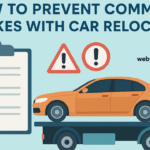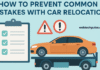TheOneSpy is a monitoring app designed to track digital devices without taking them into possession. Remaining anywhere in the world, you can supervise activities performed on a computer device. It is compatible with personal computers running Windows OS 7, 8 and 10. The software is intended for employers and parents to supervise digital activities of employees and offspring. This high-tech monitoring solution enables the end-user to closely watch out almost every activity performed on the target device. In this article, we have discussed how a Windows personal computer can be tracked with TOS.
TheOneSpy Windows Monitoring Solution
The Windows tracking software is one of the most advanced monitoring solutions enabling the end-user to remotely supervise almost all activities performed on Windows PC of someone else. Parents and employers can make use of the software to track online and offline activities of children and workers and to prevent them from unproductive, objectionable and malicious digital activities. Once you install the software on the targeted computer, you do not need to access the device again to check out activities of the concerned person.
How it Works?
The surveillance software of TOS keeps the end-user updated about activities performed on the targeted machine. It secretly accesses data saved on the targeted device that include but not limited to emails, chats, internet browsing history and keylogs. There is a web portal of the spyware software through which the end-user can track the target device and can also send commands to make it perform required actions. We have discussed here how you can spy on a Windows computer device with this software.
How to Track Windows Computer with TOS?
The tracker for Windows PC offers a wide range of features enabling user to oversee and manage a digital device. Given are core features of the software that help to understand how a computer can be spied on with this tracker.
Remote Control Camera
If you are tracking computer devices of your employees, you can find out what they are doing at the moment. The software lets you watch out whether your workers are doing assigned task or sitting idle and doing gossips. By logging into the online control panel of TOS, you can send command to the target Windows computer to turn on camera and let you see the surrounding scenes. You cannot only watch out the actions performed in the vicinity of the monitored device but can also get these actions recorded in form of photos or videos.
Remote Control MIC
The microphone of the targeted computer device can be remote controlled via web portal of the spyware software. It enables you to listen to the conversations of the target. The employers can listen to the chitchats of their employees to find out what is cooking up. It helps them to combat workplace harassments, gossips and unproductive discussions. The tracking software records the surrounding sounds and uploads to the web portal from where the recording can be retrieved anytime.
Screen Recording
You can find out what activities are being performed on the targeted Windows PC. By sending command for screen recording app, you can see and capture what the target is watching, searching or even typing on the monitored device in real-time.
Screenshots
The software also offers screenshots to capture digital activities performed by the target. The end-user can send command for screen capturing via online control panel. The software also allows setting interval of these screenshots.
Get Internet Browsing History
The internet usage of workers and offspring can be evaluated with the help of PC tracker software. It provides access to the internet browsing history of monitored devices letting the end-user know which websites are being visited frequently.
Website Filtering
The software also allows managing internet usage of the target. It allows blocking websites by URLs, categories, keywords and key phrases.
Keylogger
The surveillance software records strokes applied to the keyboard the target Windows PC. It enables the end-user to retrieve keylogs of passwords, chats and email addresses via web portal.
GPS Location Tracker
The current location of the monitored PC can be found out through the online portal of the tracker software. It helps to find out lost or stolen devices.
There are many other uses of computer spy software. Click here to know more about the Windows monitoring solution of TOS.